View and Print a Student's Schedule
Use the following procedure to view and print a student's schedule.
To view or print a student's schedule
- Log on to the School view.
- Click the Student tab.
- Click the Schedule side-tab, and then click Workspace.
- If you want to view the schedule as a matrix, click the Matrix view link in the upper-right corner of the page.
- If you want to view the student's schedule for a future date, click
 at the View and make changes as of field to select that date. The View and make changes as of field appears if your school allows future student schedule changes.
at the View and make changes as of field to select that date. The View and make changes as of field appears if your school allows future student schedule changes. - Click Printer Friendly Version.
-
The student's schedule appears in a format designed to be printed:
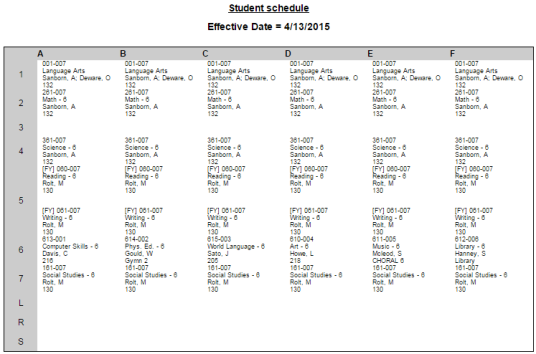
- In most browsers, you can print the schedule by right-clicking on the schedule and selecting Print from the pop-up.
