Student Payment Distribution Detail Report
Run the Student Payment Distribution Detail report to view details about what methods are being used to pay student fees:
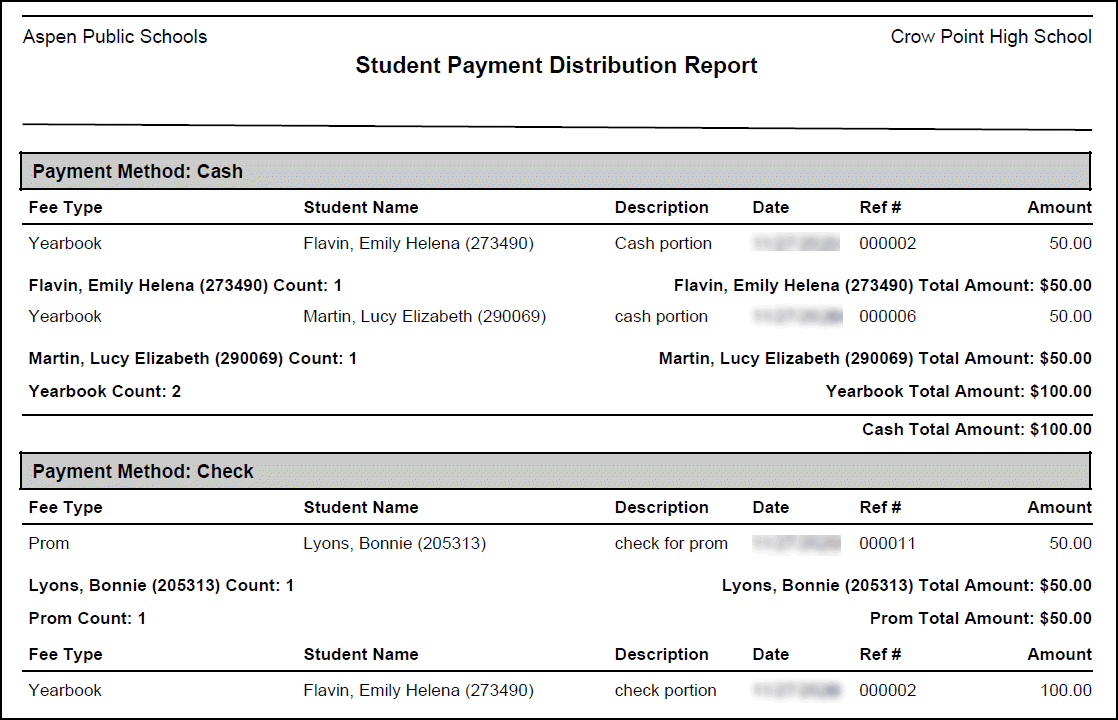
There are various options for grouping the results, such as Fee type, payment method.
This report provides a quick way to see how much fee revenue was collected in checks, credit cards, cash, etc.
To run the Student Payment Distribution Detail report:
- Log on to the School view.
- Click the School tab.
- Click the Cashier's Office side-tab, or Fees or Payments on the Cashier's Office side-tab.
- On the Reports menu, click Student Payment Distribution Detail. The Student Payment Distribution Detail pop-up appears.
- Enter the report parameters.
