View the District 's curriculum maps
You can view the master curriculum maps that your
To view master curriculum maps:
- Log on to the Staff view.
- Click the Planner tab.
- From the Events, Curriculum or Lessons view, click Curriculum Map. The Curriculum Map pop-up appears.
-
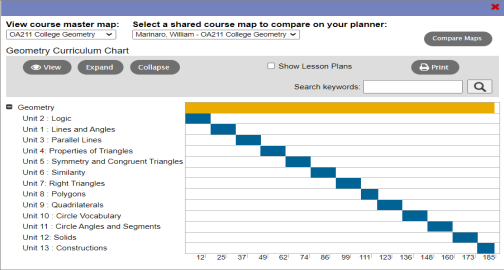
- Use the View course master map drop-down to select a course. The master map timeline for the course appears.
- Click the x in the corner to close the pop-up.
