View a teacher’s schedule matrix
In Aspen, you can view teacher schedules in a matrix format (a grid that uses an axis for periods and days). The matrix also highlights the current day of the schedule so you can easily find the teacher’s current location. This same schedule matrix is available for a teacher to view his or her own schedule from the Staff view.
To view the teacher schedule matrix:
- Do one of the following:
- Log on to the School view, and click the Staff tab.
- Log on to the Staff view, and click the My Info tab.
- Log on to the Build view, and click the Staff tab.
- Click the Schedule side-tab. The teacher’s schedule appears.
-

- To view the schedule in a matrix format, click Matrix view at the top of the page. The teacher’s schedule matrix appears.
-
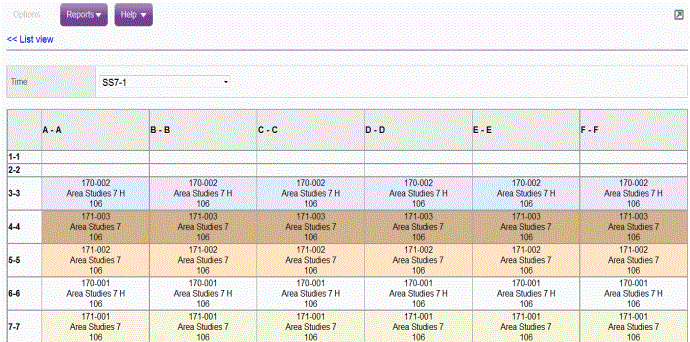
The page highlights the current day.
