Special Education Register Report
Run the Special Education Register report to view a list of students
and their active IEP![]() Individualized Education Program information.
Individualized Education Program information.
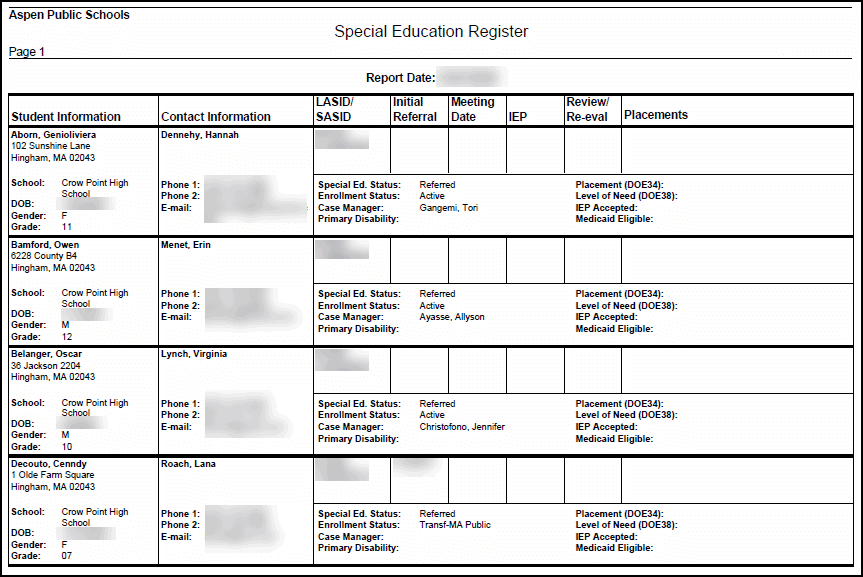
To print the Special Education Register report:
- Log on to the Special Education view.
- Click the Student tab.
- Select the group of students you want to appear on the report; the report includes any student currently appearing on the list page.
- On the Reports menu, click Special Education Register. The Special Education Register pop-up appears.
- Select the date you want to print the report.
- Select the format of the report.
- Click Run. The report displays in the format you selected.
