Run the 'Print Selected Forms' Report
Run the Special Education Print Selected Forms report to print all, or a selection of the forms, in an IEP.
To print all the forms in an IEP:
-
Log on to the Special Education view.
- Click the IEP tab. The IEPs list appears.
- Find and click the name of the student whose forms you want to print. The Details side-tab appears.
- Select Options> Print all forms....
The Print Selected Reports pop-up appears.
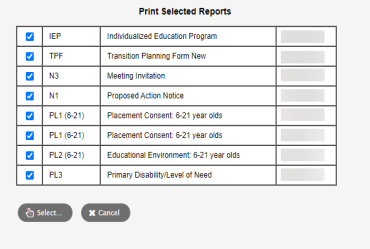
- Deselect any forms you do not want to print.
- Click Select. A pop-up appears.
-
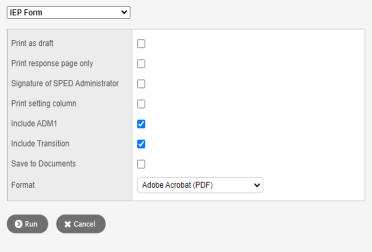
- Select the format
of the report.
Note: The top drop-down lists all the form names. There is no need to make a selection.
- Click Run. The report displays in the format you selected.
