Access IEP forms
Often, a user completes a phase of a special education workflow by filling out a form. When a user is ready to complete such a step on a workflow's checklist, the form automatically appears.
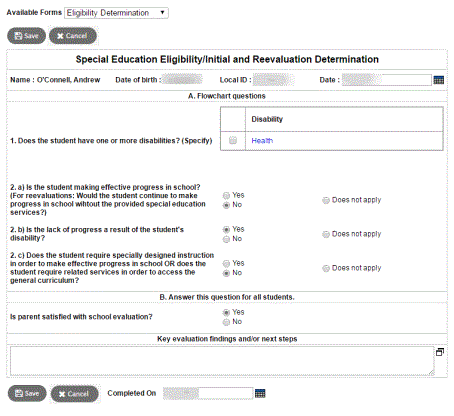
Users can then print the form.
Although Aspen initially creates these forms, you can access and edit
the forms using XML![]() eXtensible Markup Language.
eXtensible Markup Language.
Forms are
To access the forms, log on to the Special Education view, and click the Forms tab.
When you create or edit the form templates, you do the following:
- Review the details of the form.
- View the related data tables and fields for the form.
- Edit or upload the XML for the form.
