Set up the primary school in the School view
When setting up the School view for the primary school for summer school, you need to associate the appropriate students and staff members each year.
Associate Students and Staff Members to the Summer School
Associate the appropriate students and staff with the summer school.
To associate students to the summer school:
- Log on to the School view.
- Click the Student tab.
- On the
Options menu, click Create Secondary School Associations.
The Create Secondary School Associations pop-up appears:
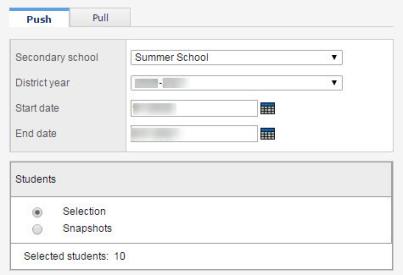
- At the Secondary school field, select the summer school you created.
- At the District year field, select the current school year.
- Select Selection. A list of all students appears.
- Select the students you want to associate to the summer school.
- Click OK.
To associate staff members to the summer school:
- Log on to School view.
- Click the Staff tab.
- On the Options menu, click Create Secondary School Associations. The Create Secondary School Associations pop-up appears.
- At the Secondary school field, select the summer school you created.
- At the School year field, select the current school year.
- Select Selection. A list of all staff members appears.
- Select the staff members you want to associate to the summer school.
- Click OK.
