Work with linked sections
If you create an assignment for a section that is linked to other sections, you can link the assignments.
In your Planner, linked sections appear in the list of classes on the left side of the page:
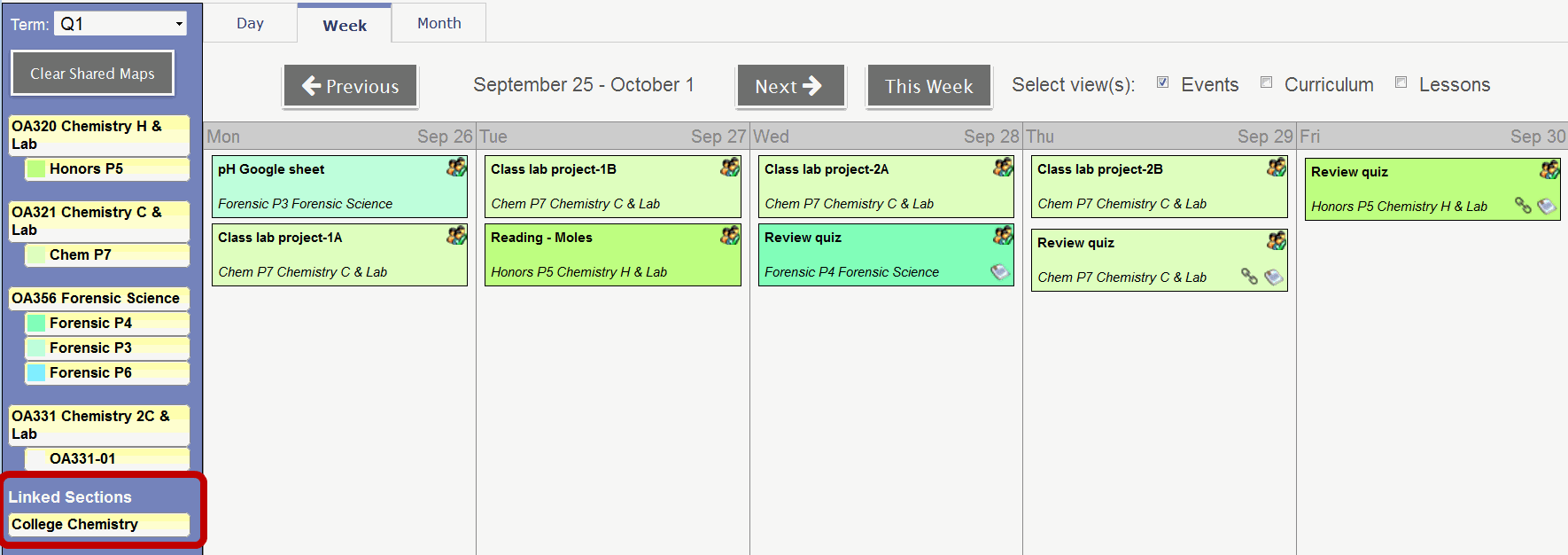
Click the Planner tab. The label for the linked sections now appears:
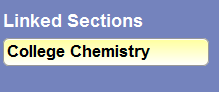
Click the linked section's name to include all assignments for all the sections within the link.
