View PD activity requests
After you submit a PD![]() Professional Development activity request,
you will want to check on the status of its approval.
Professional Development activity request,
you will want to check on the status of its approval.
To view your PD activity requests:
- Do one of the following:
- If you are a staff member, log on to the Staff view, and click the My Info tab. Click the PD Plans side-tab.
- If you are a personnel manager or administrator, log on to the Personnel view, and click the PD Plans tab.
- Click Requests.
A list of your activity requests appears.
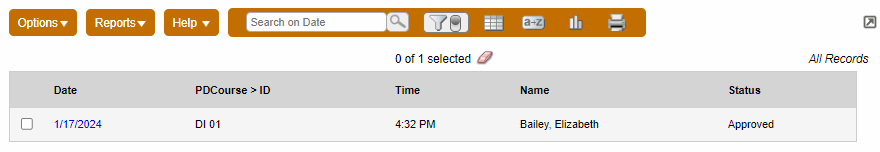
For each request, the page displays the date you requested the course, the course ID, course title, and section number.
The Status column displays one of the following to indicate the status of your request:
- Approved
- Pending Approval
- Waiting List
Note: When you submit an activity request workflow, you are alerted of the status of your request via email.
