Run the PD Plan Audit report
Run the PD Plan Audit report to view a list of all staff members and professional development plan statistics. Use the list to identify staff members that are missing professional development data.
This report shows the number of activities and reviews entered for each plan.
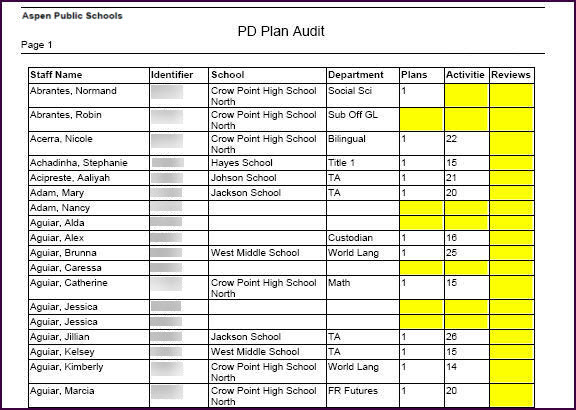
To run the PD Plan Audit report:
- Log on to the Personnel view.
- Click the PD Plans tab.
- On the Reports menu, click PD Plan Audit. The PD Plan Audit pop-up appears.
- Enter the report parameters. The report appears in the format you specify.
