Payment Receipt Reports
You can print a Payment Receipt report for an individual receipt in either Letter or Thermal format (for a receipt printer):
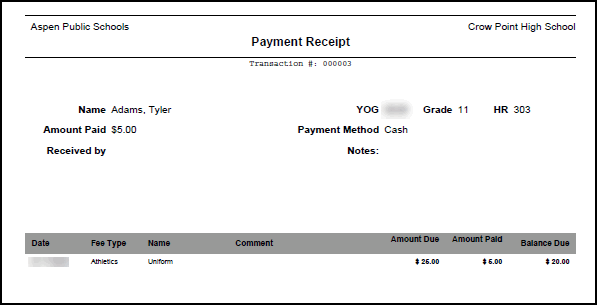
To print a Payment Receipt report:
- Log on to the School view.
- Click the Student tab.
- Click the Transactions side-tab, then Payments.
- Find and select the payment you want to print a receipt for.
- On the Reports menu, click Payment Receipt - Letter or Payment Receipt - Thermal.
|
Note: Use the Payment Receipt - Thermal option if your school uses a receipt printer, and you want to print on this smaller paper. Otherwise, select the Payment Receipt - Letter option. |
- Select the desired format.
- Click Run.
