Run the Schedule Rule Summary report to view a list of each instance of a rule you define. For example, you can run a list of all Teacher – Reserve Room rules you define:
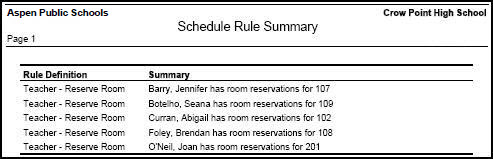
To run the Schedule Rule Summary report:
- Log on to the Build view.
- Click the Rules tab.
- On the Reports menu, click Schedule Rule Summary.
- Enter the report parameters. The report displays in the format you specify.
|
Note: If you do not select a specific rule at the Rule Name field, the report includes a summary of all rules you define. |
