Run the Course Tally report to view the number of student requests![]() courses that students have requested to attend for the next school term
entered for each course:
courses that students have requested to attend for the next school term
entered for each course:
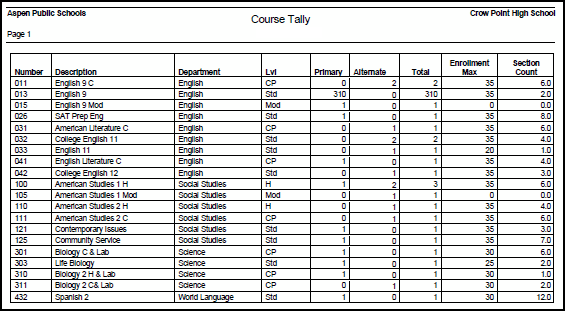
Use the results to determine how many sections of each course you need to offer.
To run the Course Tally report:
- Log on to the Build view.
- Click the Courses tab. The list of courses appears.
- On the Reports menu, click Course Tally. The Course Tally pop-up appears.
- Enter the report parameters. The report displays in the format you specify.
