Run the Course Request List report to print a list of students who request
each course, by course number. The report prints the names of the requesters,
as well as their ![]() Local Agency Student Identifier, year of graduation,
and gender.
Local Agency Student Identifier, year of graduation,
and gender.
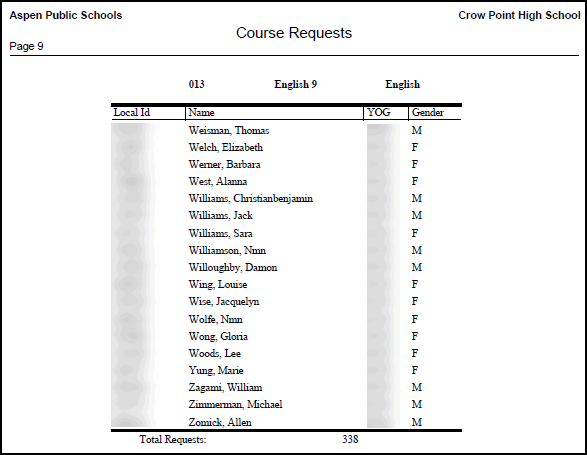
To run the Course Request List:
- Log on to the School view.
- Go to the Build view.
- Click the Courses tab.
- On the Reports menu, click Course Request List.
- Enter the report parameters. The report displays in the format you specify.
