Create a build scenario to design the shell of the schedule you are making for next year.
To create an elementary build scenario:
- Log on to the Build view. If the current school has the scheduling mode set to Both, select Build > Elementary mode
- Click the Scenario tab.
- On the Options menu, click Add. The new scenario page appears:
-
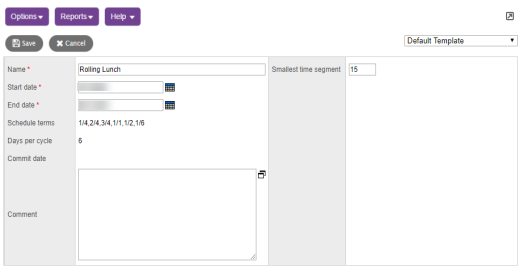
- Type a name for the scenario.
- The system enters the start and end dates that coincide with the build context year. Change these dates, if needed.
- In the Comment box, type any text to describe the scenario.
- In the Smallest time segment field, enter the smallest increment of time you plan to use for scheduling. This is usually 5, 10, or 15 minutes, but it can be any length of time.
|
Note: The "Smallest time segment" value cannot be changed after anything has been scheduled. To change this value, you must create a new scenario. |
- Click Save.
