Compound patterns help reduce the number of patterns created for courses with complicated shapes, especially lab courses. A compound pattern contains a primary (simple) pattern and a list of its child patterns. Each child pattern is automatically combined with the primary pattern for use by the scheduling engine.
To create compound patterns:
- When defining a schedule pattern, at the Schedule pattern style field, select Compound. The page displays the Days/Period grid for the Primary pattern, with the Compound patterns list at the bottom.
- Click the boxes in the Days/Periods grid to define the Primary pattern, such as every day, Period 1.
- Below the Compound patterns list box, click Add to add the child pattern of the primary pattern. A pop-up with the Days/Period grid for the child pattern appears. For example, this course needs to meet an additional period, two days per cycle.
-
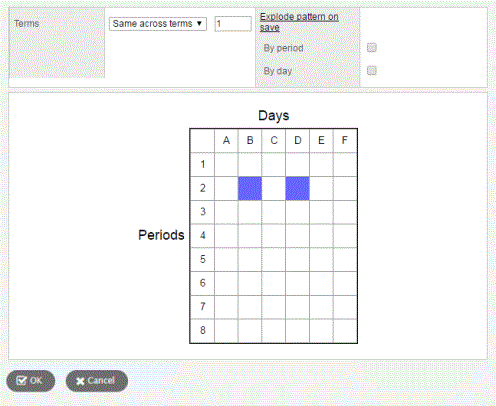
- You can explode the pattern By period or By day. For example, if you explode the pattern by day, the system creates a pattern in the Compound patterns list for every possibility of a course meeting two periods per week, with a day in between, such as 2(B-D), 2(C,E), and 2(D,F).
- Click OK to add this child pattern to the Compound patterns list at the bottom of the page.
- Click Combined view for each child pattern to view the grid for that compound pattern.
-
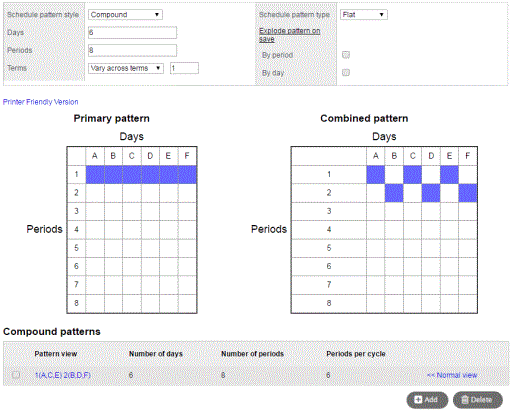
- Evaluate the pattern. If you want to delete a pattern, select the pattern in the Compound patterns list box, and click Delete.
- Continue to click Add to add any additional possibilities for the extra periods for this pattern.
- Click Save.
