Run the Health Log report
Run the Health Log report to view a list of student visits to the health office for a specific date:
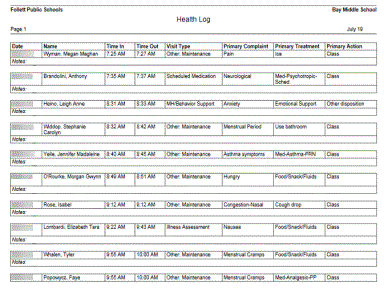
To run the Health Log report:
- Log on to the Health view.
- Click the Visit tab, and then click the Daily Log side-tab.
- On the Reports menu, click Health Log. The Health Log pop-up appears:
-
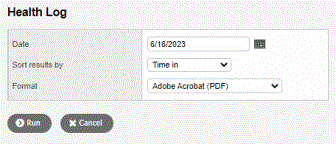
- Enter the report parameters.
- Click Run. The report displays in the format you specify.
