Enter a health screening for a student
After your Aspen system administrator defines the parameters of a health screening you perform at your school, you can record these screenings for students.
To enter a health screening for a student:
- Log on to the Health view.
- Click the Screening tab. The Screenings page appears.
- Click the Dictionary menu
 to select the appropriate screening template
to select the appropriate screening template a page with a predesigned, customized format, such as the Student Detail page.
This determines the fields that appear on the Health Screenings page.
a page with a predesigned, customized format, such as the Student Detail page.
This determines the fields that appear on the Health Screenings page. -

|
Note: The general screening template includes the fields to calculate the student’s BMI. |
- From the Options menu, click Add. The New Health Screening page appears.
-
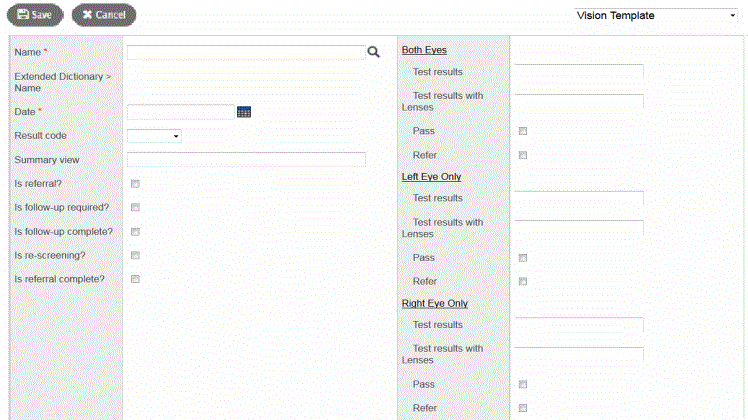
The right side of the page displays fields associated with the extended dictionary you selected on the Dictionary menu.
- Enter the appropriate information.
- Click Save.
