Delete health screenings for students
If you want to remove a group screening for a student or group of students, you can delete the specific screening without removing the student record(s).
To delete group health screenings for students:
- Log on to the Health view.
- Click the Screening tab, and then click the Group Screenings side-tab > Students.
- For each student screening you want to remove, select the appropriate checkbox.
-
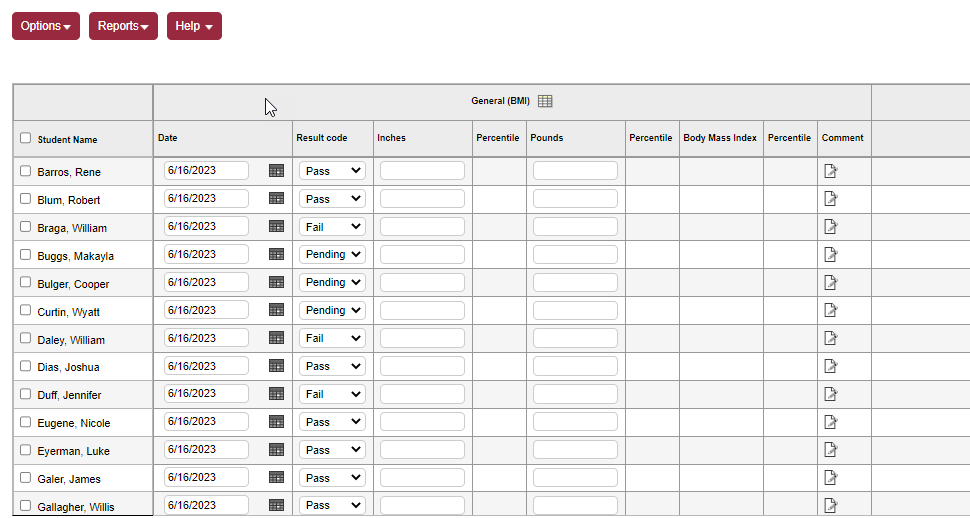
- From the Options menu, click Delete. The student's name remains, with the screening data removed.
-

