Create immunization series groups
|
Note: Rules can only exist at the individual series or at the series group, not both. |
You can combine individual series definitions into a series group to allow for more accurate reporting on immunization compliance.
First, you need to determine if an immunization should be managed as an individual series or part of a series group. If the immunization only has a single type of vaccine, such as Hepatitis A or B, and is not part of a combination vaccine, then you need to create the immunization under Immunization Definition and apply the rule to this individual series.
If the immunization can be administered as a combined series or as a single component of the combined series, such as Measles, Mumps, Rubella, enter the immunizations as a series group.
To create an immunization series group:
- Log on to the Health view.
- Click the Immunization tab, and then click the Series Group side-tab.
- On the Options menu, click Add. The New Health Immunization Group page appears.
-
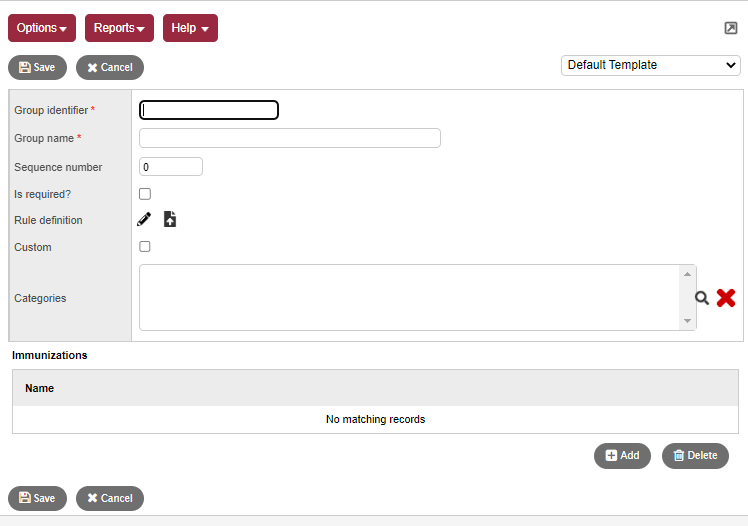
- Enter a Group identifier and a Group name.
- If a student must receive the required doses of this vaccine, select the Is required checkbox.
|
Note: Any required immunization series appear on the immunization form, whether the student has received doses or not. |
- At the Rule definition field, do one of the following (optional):
- Click
 to modify the immunization rule for this type of immunization. Make your edits to the XML. Click OK to save.
to modify the immunization rule for this type of immunization. Make your edits to the XML. Click OK to save. -
Note: You can customize default definitions as needed. - Click
 to upload an existing rule definition written in XML. Click Browse to locate your file, and then click Import.
to upload an existing rule definition written in XML. Click Browse to locate your file, and then click Import.
- If you modified the rule definition, you must select the Custom checkbox so that future updates do not override your customizations.
- At the Categories field, click
 to select the category of immunization, such as Measles, Mumps, Rubella.
to select the category of immunization, such as Measles, Mumps, Rubella. - In the Immunizations field, click Add, and then click
 . The Immunization Definition pick list appears.
. The Immunization Definition pick list appears. -
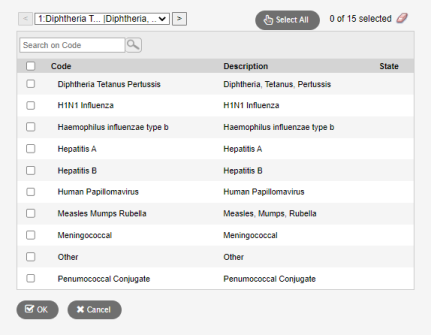
- Select the immunization type from the drop-down.
- Select a component of the series group, such as Measles, and then click OK. The immunization appears in the table.
-
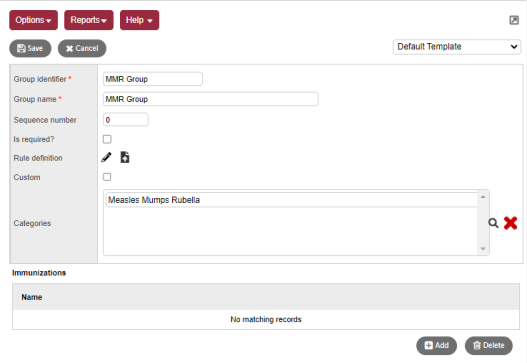
- Repeat step 11 to add additional components of the series group (for example, Mumps and Rubella).
- Click Save. The Series Groups page updates accordingly.
- To view the details of a particular group, click the series group name in the Group ID column.
