Define your calendar settings
Define your calendar settings to determine how your classes appear on your calendar.
To define your calendar settings:
- Click the Calendar tab.
- On the Options menu, click Calendar Settings. The Settings page appears:
-
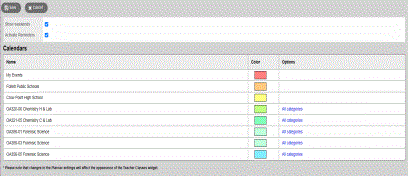
- Use the following table to define your calendar settings:
-
Field
Description
Show Weekends
Select this checkbox if you want to see Saturdays and Sundays on your calendar.
Activate Reminders
Select this checkbox if you want to display a line on each date you should be working on an assignment.
If you do not select this checkbox, the assignment only appears on the date it is due.
Color
Determine the highlighter colors that represent your classes and appointments on your planner.
In the Color column, click the color box next to the class. The Color Chooser appears. Click a color, and click OK.
Within each class , you can click All Categories to open the Category pick list. Select only the assignment categories you want to appear in the color you selected for the class.
Note: The colors for appointments is set by the My Events color.
- Click Save.
