Destiny Search
Use Destiny Search to find resources owned by your
|
Note: To see Destiny Search, your |
To use Destiny Search:
- Log on to the Staff view or Student portal.
- Select Destiny > Destiny™.
- Type a search term or phrase in the Search field.
- Click Search to view search results.
-
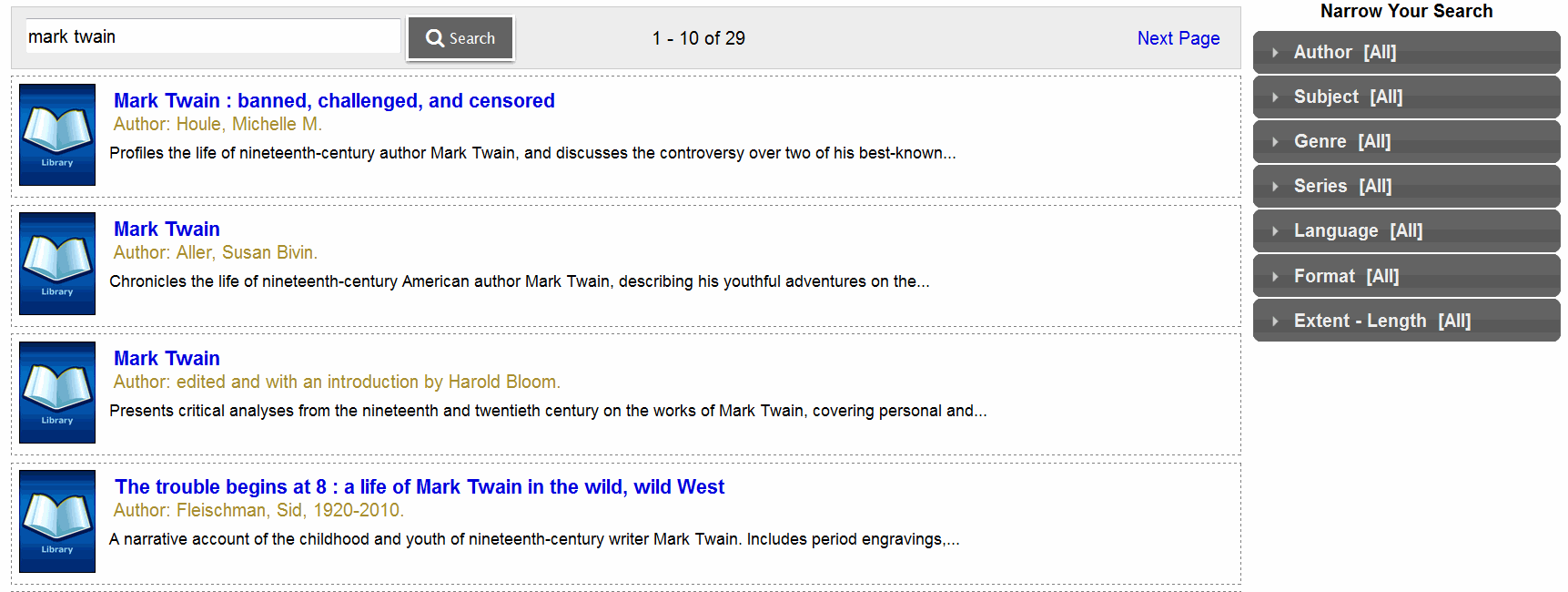
- If there are too many results, you can show only certain types of resources. Under Narrow Your Search on the right side, click one or more categories.
-
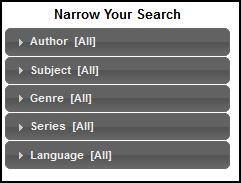
Option
Description
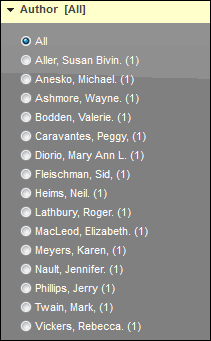
Select an author to only show results from that author, or select All to show results from all authors.

Select a subject to only show results on that subject, or select All to show results on all subjects.
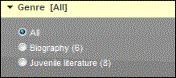
Select a genre to only show results from that genre, or select All to show results from all genres.
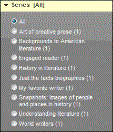
Select a series to only show results from that series, or select All to show results from all series.
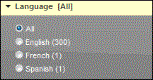
Select a language to only show results in that language, or select All to show results in all languages.
