Investigate incident
To investigate the incident:
- In your Tasks widget, click Investigate incident in the appropriate row.
- Review information about the incident, using the Related Forms drop-down to view other forms.
- Click Next. Step 2 appears.
-

- In the Investigation start date field, type or click
 to select the date the investigation began.
to select the date the investigation began. - In the Investigation end date field, type or click
 to select
the date the investigation ended (if applicable).
to select
the date the investigation ended (if applicable). - In the Victim and aggressor relationship field, type information regarding how the victim and aggressor know each other and the nature of their relationship.
- Click the Aggressor tab:
-
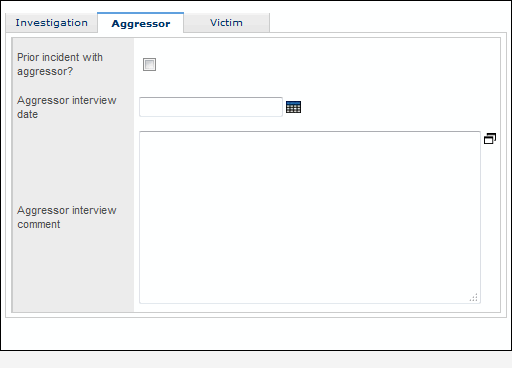
- If this student has been the aggressor of an incident in the past, select the Prior incident with aggressor? checkbox.
- In the Aggressor interview date field, type or click
 to select
the date the aggressor was interviewed.
to select
the date the aggressor was interviewed. - In the Aggressor interview comment field, type any comments the student made when interviewed.
- Click the Victim tab:
-
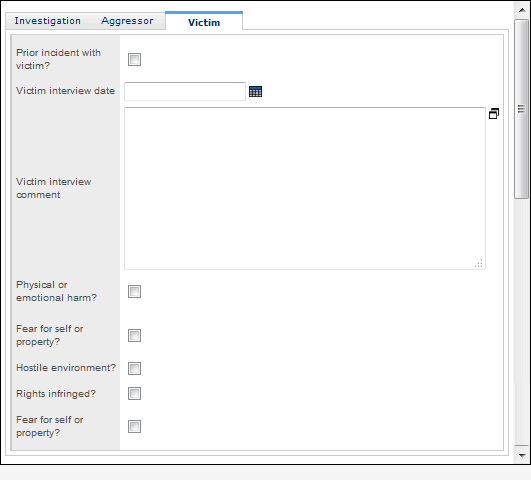
- If this student has been the victim of an incident in the past, select the Prior incident with victim? checkbox.
- In the Victim
interview date
field, type or click
 to select the date the
victim was interviewed.
to select the date the
victim was interviewed. - In the Victim interview comment field, type any comments regarding the interview.
- Select any of the following checkboxes that apply:
- Physical or emotional harm?
- Fear for self or property?
- Hostile environment?
- Rights infringed?
Determine investigation outcome is the next step and appears in your Tasks area.
