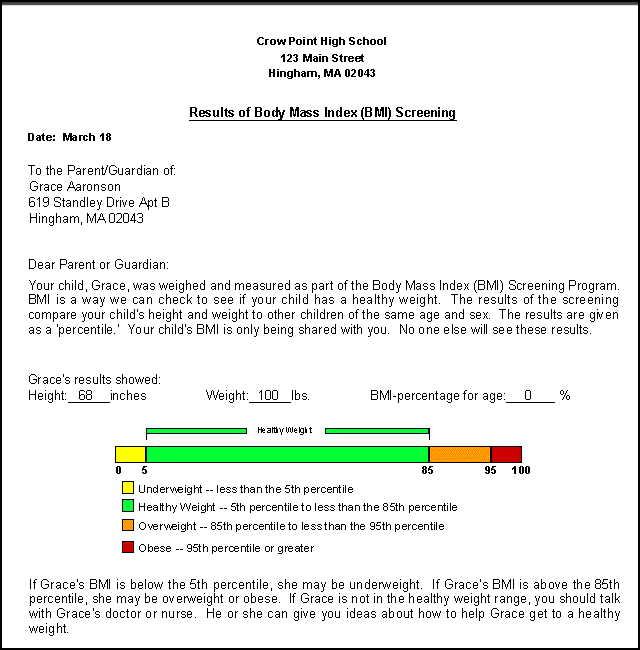View the report you published
Once you have successfully published a report, you can view it in the Published Reports widget.
To view a published report in the Published Reports widget:
- Go to the Home page or page where the widget is located. You'll see a filename, date uploaded, creator, and description.
- Click
 next to the file name you want to access.
next to the file name you want to access. - In the pop-up, do one of the following:
- Click Open to view this report.
- Click Save to save this report to your computer; then navigate to a location.
-
The report appears: