Use the rich text editor
Aspen has a rich text editor you can use for creating and editing Pages :
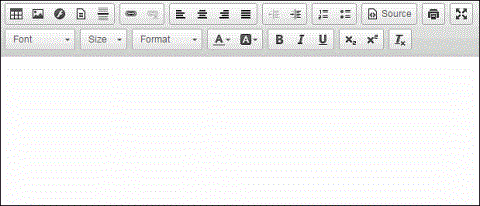
Use the following table as a guide for using the rich text editor:
|
Text Editor Tool |
Function |
|---|---|
|
|
Templates: Opens a template |
|
|
Print: Prints the text box. |
|
|
Image: Inserts an image into the text box. You can either:
|
|
|
Flash: Inserts a flash application into the text box. |
|
|
Table: Inserts a table into the text box. |
|
|
Insert Horizontal Line: Inserts a horizontal line into the text box. |
|
|
Link: Inserts a hyperlink into the text box. |
|
|
Unlink: Removes a hyperlink from the text box. |
|
|
Subscript: Allows typing in subscript. |
|
|
Superscript: Allows typing in superscript. |
|
|
Source: Allows viewing or editing the HTML of the text. Currently not supported in Microsoft® Internet Explorer. |
|
|
Maximize: Click to maximize the text box to fill your browser’s screen. Click again to minimize the text box. |
|
|
Font: Changes the text’s font. |
|
|
Size: Changes the text’s size. |
|
|
Paragraph Format: Allows headings to be applied for quick formatting. |
|
|
Text color: Changes the text’s color. |
|
|
Background color: Changes the text’s background color. |
|
|
Bold: Changes text to bold. |
|
|
Italic: Italicizes text. |
|
|
Underline: Underlines text. |
|
|
Insert/remove numbered list: Inserts a numbered list. Click again to remove a numbered list. |
|
|
Insert/Remove Bulleted List: Insert a bulleted list. Click again to remove a bulleted list. |
|
|
Decrease Indent: Decreases an indent. |
|
|
Increase Indent: Increases an indent. |
|
|
Left Justify: Formats the text with a left justification. |
|
|
Center Justify: Formats the text with a center justification. |
|
|
Right Justify: Formats the text with a right justification. |
|
|
Block Justify: Formats the text with a block justification. |
|
|
Remove Format: Removes any formatting (bold, italics, etc.) from the selected text. |

